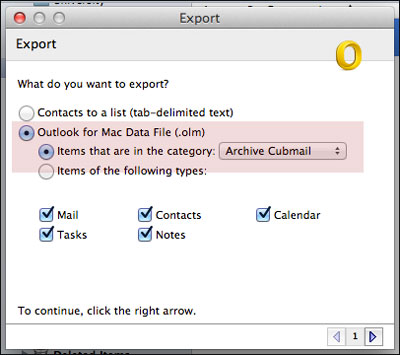Export data in Mac Outlook 2011
If you want to reduce the size of Inbox, the best way is here.
The best way is to export emails, contacts, and other items and manually archive to .olm on Outlook Mac . Now, save the OLM file to a desired location on the Mac system or on a different machine so that you can access in future.
Follow the steps to export the data items:
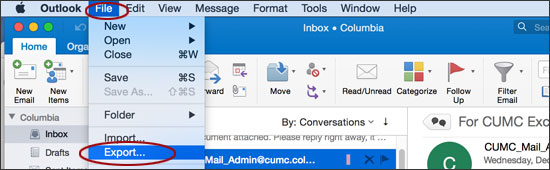
Export data in Mac Outlook 2016
If you want to reduce the size of Inbox, the best way is here.
The best way is to export emails, contacts, and other items and manually archive to .olm on Outlook Mac . Now, save the OLM file to a desired location on the Mac system or on a different machine so that you can access in future.
Follow the steps to export the data items: